A simple sword and board macro. Here in this macro F1 is the key to be pressed to activate the macro. - is what the sword is bound to and . is what the shield is bound to.
Moving on to a sprint toggle! This macro is activated by pressing Numpad Enter. Sprint is bound to ,. It's really good to have a sprint toggle macro actually even though it can be a bit annoying in the beginning but it really opens up a lot of more keys to be bound ex. Shift+e, Shift+q and so on.
These macros are for autohotkey.
Thanks to Jiron for the Sword and board macro!
Moving on to a sprint toggle! This macro is activated by pressing Numpad Enter. Sprint is bound to ,. It's really good to have a sprint toggle macro actually even though it can be a bit annoying in the beginning but it really opens up a lot of more keys to be bound ex. Shift+e, Shift+q and so on.
Quellcode
- ; Sprint toggle
- toggle = 0
- ~Esc::
- If toggle = 1
- {
- Keywait, Esc
- Send, {, down}
- }
- else
- {
- toggle = 0
- }
- return
- ~Enter::
- If toggle = 1
- {
- Keywait, Enter
- Send, {, down}
- }
- else
- {
- toggle = 0
- }
- return
- NumpadEnter::
- if toggle := !toggle
- Send, {, down}
- else
- Send, {, up}
- return
- +NumpadEnter::
- Send, {, down}
- return
These macros are for autohotkey.
Thanks to Jiron for the Sword and board macro!
Dieser Beitrag wurde bereits 1 mal editiert, zuletzt von „Ynrendin“ ()
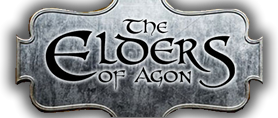
 (no makrothingis like on the main pc)
(no makrothingis like on the main pc) 

